Assistant Chat#
The Assistant Chat feature helps users gather relevant information and set up their workspace for specific applications. It serves as a conversational interface designed to interactively collect knowledge from the user and assist in the initial configuration of a use case.
The assistant is trained to ask targeted questions that help guide the setup process and collect meaningful input for data analytics and knowledge modeling. This interaction occurs through a natural language chat interface located on the right side of the platform.
Users can type prompts directly into the chat input field. Additionally, documents and files can be attached by dragging them into the designated attachment area below the prompt box.
Multiple assistant chats can be created within a single workspace. The currently active chat is shown at the top center of the chat interface:
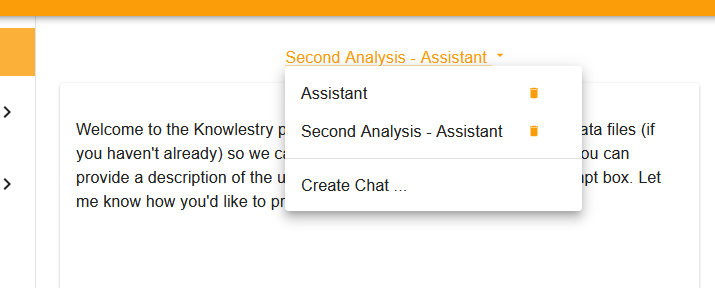
By clicking on the chat title, users can open a selector to switch between different chats, start a new one, or delete existing conversations.